isp - mac바꿔주기
vtp
vlan
trunking
https://onebyone1.tistory.com/176
switch의 모든포트는 bpdu를 2초마다 주고받는다(bpdu의 hello는 2초다.). 근데 교무1은 switch가 아니다. 그럼bpdu를 보내면 안된다. 그걸 설정해주는게 spanning-tree portfast bpduguard.
forward-delay
port fast하면 시간 절약. 바로 깨어나서.
결론 : portfast 가 선언된 단자는 컴퓨터 달린 단자.
글로벌모드에서 bpduguard한다.
검증하려면? do show ether sum
show interface trunking
CE
프레임릴레이 모른다면?
do show frame-relay pvc | include DLCI
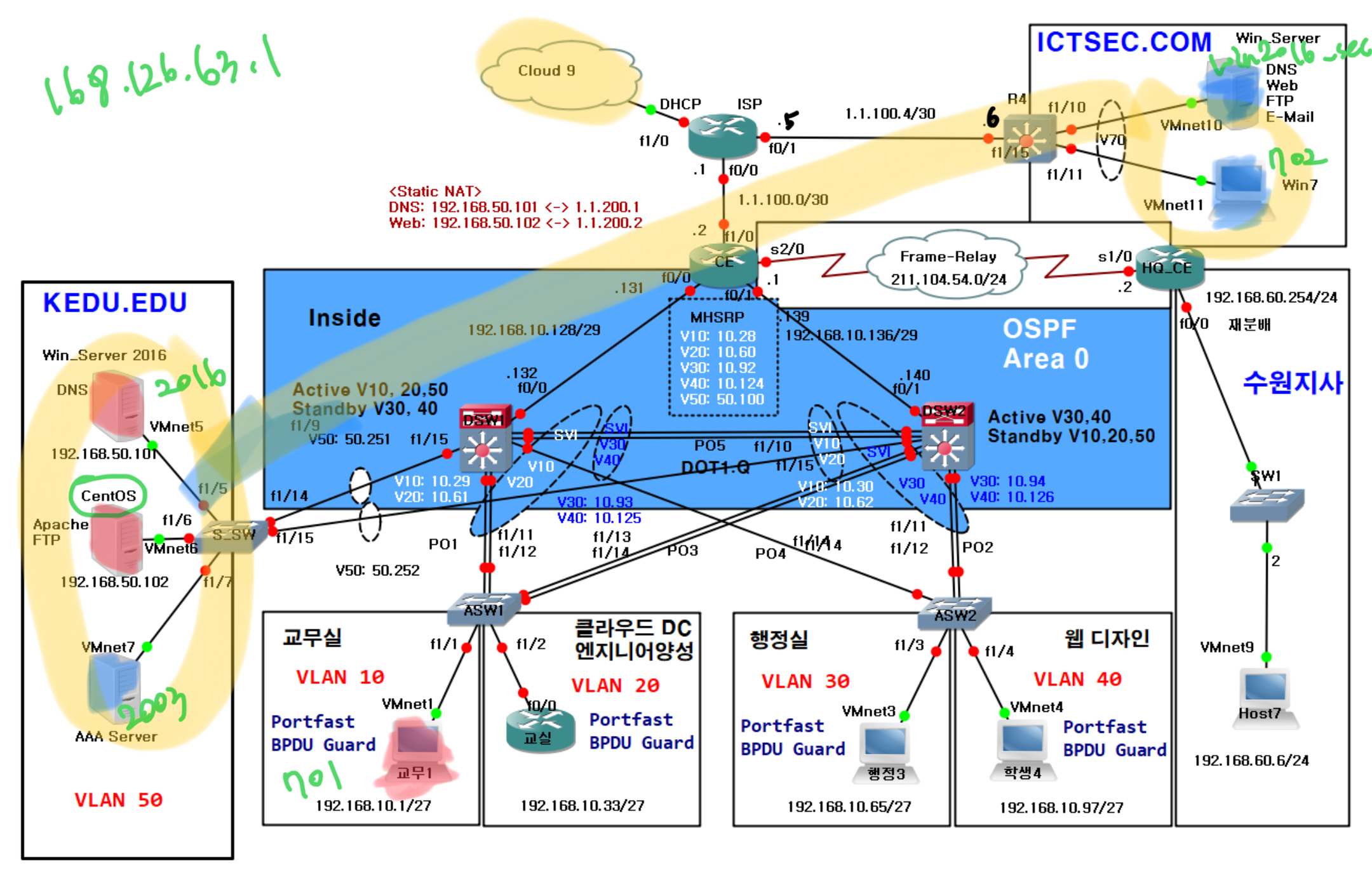
기본설정
ena
conf t
no ip domain lookup
line c 0
logg sy
exec-timeout 0
host
VTP
[DSW1]
vtp mode transparent //vlan 이 여러개로 나눠져 있기때문에 vtp parent로 해주는게 제일 적합하다.
[DSW2]
vtp mode transparent
[ASW1]
vtpmode transparent
no ip routing
[ASW2]
vtp mode transparent
no ip routing
[S_SW]
vtp mo transparent
no ip routing
VLAN
[DSW1]
vlan 10
vlan 20
vlan 30
vlan 40
vlan 50
exit
[DSW2]
vlan 10
vlan 20
vlan 30
vlan 40
vlan 50
exit
[ASW1]
vlan 10
vlan 20
exit
[ASW2]
vlan 30
vlan 40
exit
[S_SW]
vlan 50
exit
[R4]
vlan 70
exit
VLAN에 PORT 집어 넣기
[ASW1]
spanning-tree portfast bpduguard
//인터페이스안에서 spanning-tree portfast를 하고 글로벌모드에서 bpduguard를 한다.
//switch의 모든포트는 bpdu를 2초마다 주고받는다(bpdu의 hello는 2초다.). 근데 교무1은 switch가 아니다. 그럼bpdu를 보내면 안된다. 그걸 설정해주는게 spanning-tree portfast bpduguard.
forward-delay
port fast하면 시간 절약. 바로 깨어나서.
결론 : portfast 가 선언된 단자는 컴퓨터 달린 단자.
int f1/1
sw mode acc
sw ac vlan 10
exit
int f1/2
sw mode access
sw access vlan 20
exit
[ASW2]
spanning-tree portfast bpduguard
int f1/3
sw mo ac
sw ac vlan 30
exit
int f1/4
sw mo ac
sw ac vlan 40
[S_SW]
spanning-tree portfast bpduguard
int range f1/5 - 7
sw mo ac
sw ac vlan 50
[R4]
int range f1/10 - 11
sw mode acc
sw ac vlan 70
TRUNKING
[DSW1]
do show cdp neighbor
int range f1/9 - 10f
sw tr enc dot
sw mo tr
channel-group 5 mode on
exit
int range f1/11 - 12
sw tr enc dot
sw mo tru
channel-group 1 mode on
int range f1/13 - 14
sw tr enc dot
sw mo trun
channel-group 4 mode on
int f1/15
sw tr encap dot1
sw mode trunk
[DSW2]
do show cdp neighbor
int range f1/9 - 10
sw tr enc dot
sw mode trun
channel-group 5 mode on
int range f1/13 - 14
sw tr enc dot
sw mode trun
channel-group 3 mode on
int range f1/11 - 12
sw tr enc dot
sw mode trun
channel-group 2 mode on
int f1/15
sw trun enc dot1
sw mode trun
[ASW1]
do show cdp neighbor
int range f1/11 - 12
sw tr enc dot
sw mode trun
channel-group 1 mode on
int range f1/13 - 14
sw tr enc dot
sw mode trun
channel-group 3 mode on
[ASW2]
do show cdp neighbor
int range f1/13 - 14
sw tr enc dot
sw mode trun
channel-group 4 mode on
int range f1/11 - 12
sw tr enc dot
sw mode trun
channel-group 2 mode on
[S_SW]
int range f1/14 - 15
sw mo trunk
sw trun enc dot
[검증]
do show ether sum
DSW1(config-if-range)#do show ether sum
Group Port-channel Ports
-----+------------+-----------------------------------------------------------
1 Po1(SU) Fa1/11(P) Fa1/12(P)
4 Po4(SU) Fa1/13(P) Fa1/14(P)
5 Po5(SU) Fa1/9(P) Fa1/10(P)
DSW2(config-if-range)#do show ether sum
Group Port-channel Ports
-----+------------+-----------------------------------------------------------
2 Po2(SU) Fa1/11(P) Fa1/12(P)
3 Po3(SU) Fa1/13(P) Fa1/14(P)
5 Po5(SU) Fa1/9(P) Fa1/10(P)
ASW1(config-if-range)#do show ether sum
Group Port-channel Ports
-----+------------+-----------------------------------------------------------
1 Po1(SU) Fa1/11(P) Fa1/12(P)
3 Po3(SU) Fa1/13(P) Fa1/14(P)
ASW2(config-if-range)#do show ether sum
Group Port-channel Ports
-----+------------+-----------------------------------------------------------
2 Po2(SU) Fa1/11(P) Fa1/12(P)
4 Po4(SU) Fa1/13(P) Fa1/14(P)
show int trunk
IP넣기
[ISP]
int f1/0
shut
mac-add 1234.1234.1312
no shut
ip add dhcp
int f0/1
no shut
ip add 1.1.100.5 255.255.255.252
int f0/0
no shut
ip add 1.1.100.1 255.255.255.252
[CE]
int f1/0
no shut
ip add 1.1.100.2 255.255.255.252
int s2/0
no shut
ip add 211.104.54.1 255.255.255.0
encap frame
no frame inverse
clock rate 64000
fram map ip 211.104.54.2 102 br
do show frame-relay pvc | include DLCI
int f0/1
no shut
ip add 192.168.10.139 255.255.255.248
int f0/0
no shut
ip add 192.168.10.131 255.255.255.248
do show ip route
1.0.0.0/30 is subnetted, 1 subnets
C 1.1.100.0 is directly connected, FastEthernet1/0
192.168.10.0/29 is subnetted, 2 subnets
C 192.168.10.128 is directly connected, FastEthernet0/0
C 192.168.10.136 is directly connected, FastEthernet0/1
C 211.104.54.0/24 is directly connected, Serial2/0
[DSW1]
int f0/0
no shut
ip add 192.168.10.132 255.255.255.248
int vlan 10
ip add 192.168.10.29 255.255.255.224
int vlan 20
ip add 192.168.10.61 255.255.255.224
int vlan 30
ip add 192.168.10.93 255.255.255.224
int vlan 40
ip add 192.168.10.125 255.255.255.224
int vlan 50
ip add 192.168.50.251 255.255.255.0
[DSW2]
int f0/1
no shut
ip add 192.168.10.140 255.255.255.248
int vlan 10
ip add 192.168.10.30 255.255.255.224
int vlan 20
ip add 192.168.10.62 255.255.255.224
int vlan 30
ip add 192.168.10.94 255.255.255.224
int vlan 40
ip add 192.168.10.126 255.255.255.224
int vlan 50
ip add 192.168.50.252 255.255.255.0
[HQ_CE]
int s1/0
no shut
enc fram
no fram inverse
clock rate 64000
ip add 211.104.54.2 255.255.255.0
do show fram pvc | include DLCI //201인거 확인
frame map ip 211.104.54.1 201 br
int f0/0
no shut
ip add 192.168.60.254 255.255.255.0
[R4]
int f1/15
no swit
no shut
ip add 1.1.100.6 255.255.255.252
int vlan 70
ip add 2.2.70.254 255.255.255.0
[ISP]
ping 10.0.0.1
ping 1.1.100.6
ping 1.1.100.2
CE]
ping 211.104.54.2 ==>날아가야하는데 안날아감;;; 문제점 못찾음;;;;; -- 답은 초기화다.-_-;;
ping 192.168.10.140
ping 192.168.10.132
IP ROUTE & NAT설정
[isp]
confi ter
ip route 0.0.0.0 0.0.0.0 f1/0 10.0.0.1
ip route 2.2.70.0 255.255.255.0 f0/1 1.1.100.6
ip route 1.1.200.0 255.255.255.0 f0/0 1.1.100.2 //저 쪽 서버단이 공인 ip를 물고 나오기 때문에 200대역으로 라우팅이 되어야한다.
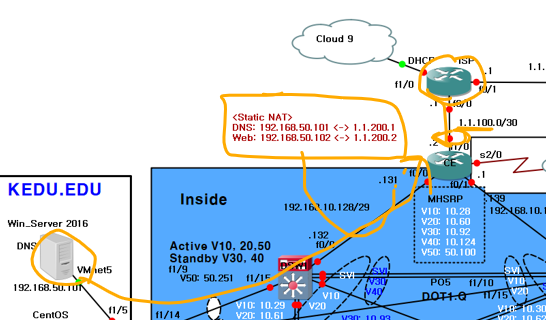
[HQ_CE]
ip route 0.0.0.0 0.0.0.0 s1/0 211.104.54.1
[R4]
ip route 0.0.0.0 0.0.0.0 f1/15 1.1.100.5
[CE]
ip route 0.0.0.0 0.0.0.0 f1/0 1.1.100.1
ip route 192.168.60.0 255.255.255.0 s2/0 211.104.54.2
NAT 설정
[isp]
ip access-list standard INGRESS
permit host 1.1.100.2
permit 2.2.70.0 0.0.0.255
permit 1.1.200.0 0.0.0.255
ip nat inside source list INGRESS int f1/0 overload
int range f0/0 - 1
ip nat inside
exit
int f1/0
ip nat outside
[CE]
ip access-list standard INGRESS
20 permit 192.168.60.0 0.0.0.255
10 permit 192.168.10.0 0.0.0.255
CE(config-std-nacl)#do sho ip access
Standard IP access list INGRESS
10 permit 192.168.10.0, wildcard bits 0.0.0.255
20 permit 192.168.60.0, wildcard bits 0.0.0.255
ip nat inside source list INGRESS int f1/0 overload
int range f0/0 - 1
ip nat inside
int s2/0
ip nat inside
int f1/0
ip nat outside
exit
ip nat inside source static 192.168.50.101 1.1.200.1
ip nat inside source static 192.168.50.102 1.1.200.2
//이 설정은 내부IP 192.168.50.x 가 외부로 나갈 때는 1.1.200.x라는 IP로 변환하라는 의미이다.
OSPF 설정
[CE]
router ospf 17
router-id 17.17.4.4 //실제 존재하지 않는 아이디여도 괜찮음.
net 192.168.10.131 0.0.0.0 area 0
net 192.168.10.139 0.0.0.0 area 0
exit
//재분배
//그냥 redistribute connected 하면 f1/0과 s2/0 둘다 재분배된다. s2/0만 재분배되게 설정.
route-map S2_ONLY
match interface serial 2/0
exit
router ospf 17
redistribute connected route-map S2_ONLY subnet
default-information originate //밑에단 애들이 구글을 찾으면 DSW1,2가 CE로 향해야해서 default를 줘야한다.(이거 없으면 인터넷이 안됨)
s2/0 으로 재분배를 해서 오른쪽에있는 애들을 다 불러온다.(s2/0은 OSPF도 아니고 같은 지역에 없기때문에 재분배 해주는것)
f1/0쪽으로는 nat가 돌고있기 때문에 재분배 안해준다(해주면 사설아이피 다 알아버려서 보안 자격 박탈)
[DSW1] -- 너무 많아서 show ip int brie 하고 넣는게 낫다.
router ospf 17
router-id 17.17.2.2
net 192.168.10.132 0.0.0.0 a 0
net 192.168.10.29 0.0.0.0 a 0
net 192.168.10.61 0.0.0.0 a 0
net 192.168.10.93 0.0.0.0 a 0
net 192.168.10.125 0.0.0.0 a 0
net 192.168.50.251 0.0.0.0 a 0
[DSW2]
router ospf 17
router-id 17.17.3.3
net 192.168.10.140 0.0.0.0 a 0
net 192.168.10.30 0.0.0.0 a 0
net 192.168.10.62 0.0.0.0 a 0
net 192.168.10.94 0.0.0.0 a 0
net 192.168.10.126 0.0.0.0 a 0
net 192.168.50.252 0.0.0.0 a 0
[DSW1]
ping 168.126.63.1 source 192.168.10.29
win2016에 vmnet5
192.168.50.101
255.255.255.0
192.168.50.251
192.168.50.101
168.126.63.1
ping 192.168.50.251
[HQ_CE]
ping 168.126.63.1 source 192.168.60.254
[R4]
ping 168.126.63.1 source vlan 70
HSRP
[DSW1]
int vlan 10
standby 10 ip 192.168.10.28
standby 10 priority 110
standby 10 preempt delay minimum 5
standby 10 track f0/0 30
exit
do sh run int vlan 10 // 5개 나옴
int vlan 20
standby 20 ip 192.168.10.60
standby 20 priority 110
standby 20 preempt delay minimum 5
standby 20 track f0/0 30
exit
do sh run int vlan 20 //5개 보임
do sh run int vlan 10
int vlan 50
standby 50 ip 192.168.50.100
standby 50 priority 110
standby 50 preempt delay minimum 5
standby 50 track f0/0 30
exit
int vlan 30
standby 30 ip 192.168.10.92
standby 30 preempt
exit
int vlan 40
standby 40 ip 192.168.10.124
standby 40 preempt
[DSW2]
int vlan 30
standby 30 ip 192.168.10.92
standby 30 priority 110
standby 30 preempt delay minimum 5
standby 30 track f0/1 30
exit
int vlan 40
standby 40 ip 192.168.10.124
standby 40 priority 110
standby 40 preempt delay minimum
standby 40 track f0/1 30
int vlan 10
standby 10 ip 192.168.10.28
standby 10 preempt
exit
int vlan 20
standby 20 ip 192.168.10.60
standby 20 preempt
exit
int vlan 50
standby 50 ip 192.168.50.100
standby 50 preempt
exit
Win2016 - 192.168.50.100을 게이트웨이로
CE]
show ip nat translation // ip 주소 사설로 바뀐거 볼수있다.
트러블슈팅>>
다 잘 넣어준것같은데 인터넷 연결이 안된다?
switch-vlan 에 인터페이스 잘들어갔나 확인
trunk 확인하기
DSW1의 f0/0포트 껐다 켜기
int vlan 껐다 켜기
과제 플러스 점수 받는 방법>>
isp에 유캠달고
kedu.edu에 DMZ (inside)
'네트워크 수업' 카테고리의 다른 글
| 23.04.20 NFS (0) | 2023.04.20 |
|---|---|
| 메일서버 23.04.18 (0) | 2023.04.18 |
| 23.04.14 OSPF CCIE 코드 정리 (0) | 2023.04.14 |
| [네트워크] OSPF / Frame-Relay 23.04.13 (0) | 2023.04.13 |
| 23.04.13 OSPF (0) | 2023.04.13 |




댓글