728x90

이렇게 원래 배웠던대로 access하고 trunk하면 PC1과 PC3끼리, PC3와 PC4끼리 밖에 통신이 안된다.

R1에 Native vlan 10을 준다.
//vlan20 은 trunk에서 vlan20태그를 달고 가지만 R1에서 vlan20이 vlan 10으로 태그가 바뀌기 때문에 vlan10과 통신이 가능하다.
참고 https://m.blog.naver.com/PostView.naver?isHttpsRedirect=true&blogId=sung_mk1919&logNo=221393785227
SW1]
vlan 10
exit
vlan 20
exit
int f1/1
switchport mode access
switchport access vlan 10
exit
int f1/2
switchport mode access
switchport access vlan 20
exit
int range f1/9 - 10
switchport trunk encapsulation dot1q
switchport mode trunk
switchport trunk native vlan 10
SW2]
vlan 10
exit
vlan 20
exit
int f1/3
switchport mode access
switchport access vlan 10
exit
int f1/4
switchport mode access
switchport access vlan 20
exit
int range f1/9
switchport trunk encapsulation dot1q
switchport mode trunk
switchport trunk native vlan 10
R1]
conf t
int f0/0
no shut
exit
int f0/0.10
encapsulation dot1q 10 native
ip add 1.1.10.254 255.255.255.0
exit
int f0/0.20
encapsulation dot1q 20
ip add 1.1.20.254 255.255.255.0
exit
PC1]
conf t
no ip routing
ip default-gateway 1.1.10.254
int f0/0
no sh
ip add 1.1.10.1 255.255.255.0
PC2]
conf t
no ip routing
ip default-gateway 1.1.20.254
int f0/0
no sh
ip add 1.1.20.2 255.255.255.0
PC3]
conf t
no ip routing
ip default-gateway 1.1.10.254
int f0/0
no sh
ip add 1.1.10.3 255.255.255.0
PC4]
conf t
no ip routing
ip default-gateway 1.1.20.254
int f0/0
no sh
ip add 1.1.20.4 255.255.255.0
PVC


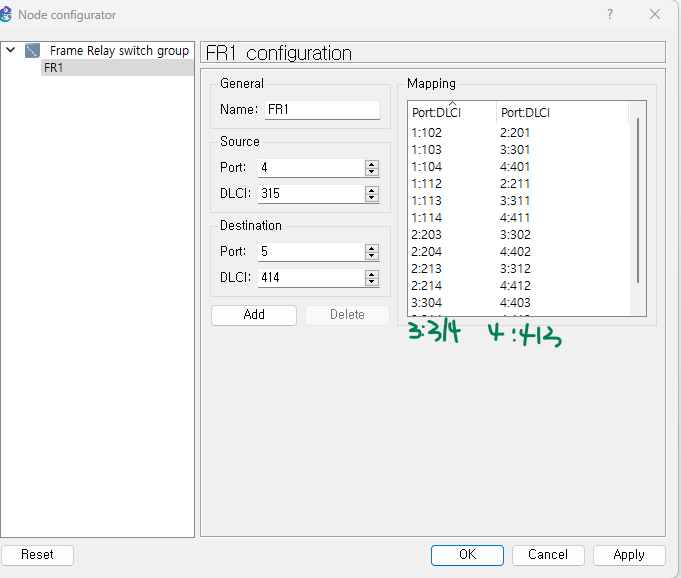
플러팅스태틱루트 대체경로 찾아라
출구단자 AD값을 높게 주면 열등해짐.
## 기본설정
enable
conf t
no ip domain lookup
line c 0
logg sy
exec-timeout 0
exit
int s1/0
no shut
enc fram
no fram inver
clock rate 64000
exit
R1]
conf t
int lo0
ip add 1.1.1.1 255.255.255.0
exit
int s1/0.12 p
ip add 1.1.12.1 255.255.255.0
fram inter 102
exit
ip route 1.1.0.0 255.255.192.0 s1/0.12 1.1.12.2
R2]
conf t
int lo0
ip add 1.1.2.2 255.255.255.0
exit
int s1/0.12 p
ip add 1.1.12.2 255.255.255.0
fram inter 201
exit
int s1/0.23 p
ip add 1.1.23.2 255.255.255.0
fram inter 203
bandwidth 512
exit
int s1/0.32 p
ip add 1.1.32.2 255.255.255.0
fram inter 213
bandwidth 1544
exit
ip route 1.1.1.0 255.255.255.0 s1/0.12 1.1.12.1
ip route 1.1.0.0 255.255.192.0 s1/0.23 1.1.23.3 100
ip route 1.1.0.0 255.255.192.0 s1/0.32 1.1.32.3
R3]
conf t
int lo0
ip add 1.1.3.3 255.255.255.0
exit
int s1/0.23 p
ip add 1.1.23.3 255.255.255.0
fram inter 302
bandwidth 512
exit
int s1/0.32 p
ip add 1.1.32.3 255.255.255.0
fram inter 312
bandwidth 1544
exit
int s1/0.34 p
ip add 1.1.34.3 255.255.255.0
fram inter 304
exit
ip route 1.1.0.0 255.255.240.0 s1/0.23 1.1.23.2 100
ip route 1.1.0.0 255.255.240.0 s1/0.32 1.1.32.2
ip route 1.1.4.0 255.255.255.0 s1/0.34 1.1.34.4
R4]
conf t
int lo0
ip add 1.1.4.4 255.255.255.0
exit
int s1/0.34 p
ip add 1.1.34.4 255.255.255.0
fram inter 403
exit
ip route 1.1.0.0 255.255.192.0 s1/0.34 1.1.34.3
728x90
'네트워크 수업' 카테고리의 다른 글
| [실습] 전역Vlan(global Vlan) 23.03.06 23.03.07 (0) | 2023.03.06 |
|---|---|
| [실습] spanning tree 23.03.06 (0) | 2023.03.06 |
| [실습] 23.03.03 (0) | 2023.03.03 |
| DHCP , DNS의 동작.pdf 네임서버 실습 23.03.03 (0) | 2023.03.03 |
| 트러블슈팅 (0) | 2023.03.03 |




댓글