2023.05.23 - [네트워크 수업/Docker] - 쿠버네티스설치.pdf 23.05.23


/ 는 구분자이다.
^는 문자의 시작이다.
경로명을 써준다.
regex = Regular Expression
출처 : https://www.computerhope.com/unix/regex-quickref.htm
Metacharacter SequenceMeaningExample ExpressionExample Match
| ^ | Start of string or line | ^abc | abc (appearing at start of string or line) |
| $ | End of string, or end of line | xyz$ | xyz (appearing at end of string or line) |
| \b | Word boundary | ing\b | matching (matches ing if it is at the end of a word) |
| \B | NOT word-boundary | \Bing\B | stinger (matches ing if it is not at the beginning or end of the word) |
| \< | Start of word | \<when | whenever (matches when only if it is at the beginning of a word) |
| \> | End of word | ever\> | whenever (matches ever only if it is at the end of a word) |
Metacharacter SequenceMeaningExample ExpressionExample Match
| . | Matches any single character except the newline character. | ab.def | abcdef, ab9def, ab=def |
| \s | Matches a whitespace character (such as a space, a tab, a form feed, etc.) | abcd\se | abcd e, abcd(tab)e |
| \S | NOT whitespace | \S\S\s\S | AB D, 99(tab)9 |
| \w | A word character. A word character is a letter, a number, or an underscore. This set of characters may also be represented by the regex character set [a-zA-Z0-9_] | \w\{1,\}-\w\{1,} (see quantifiers, below) |
well-wishes, far-fetched |
| \W | NOT a word character | \w\W\{1,\}\w | a,!-(?&;b, 9-5 |
Metacharacter SequenceMeaningExample ExpressionExample Match
| * | Zero or more of the preceding character | ca*t | cat, ct, caaaaaaaaaaaat |
| character\{m\} | Exactly m occurrences of character | f\{3\} | fff |
| character\{m,n\} | No fewer than m, but no more than n occurrences of character | g\{4,6\} | gggg, ggggg, gggggg |
| character\{m,\} | At least m occurrences of character | h\{2,\} | hh, hhhhhhhh, and hhhhhhhhhhhhhh would match, but h would not |
<대표적인것만 확인>
*은 뭐가 들어가도 상관없음 ex) c*t = ct = cbt = caaaat
?는 한개의 문자열을 뜻함 ex) t?ble = table = tble(x)
^는 그냥 문자로 받아들여라. ex) ^/abc = /abc자체가 문자.
[root@localhost sunny]# setenforce 0
[root@localhost sunny]# cd /
[root@localhost /]# setenforce 0
[root@localhost /]# sed -i 's/^SELINUX=enforcing$/SELINUX=disabled/' etc/selinux/config
==>SELINUX=enforcing 를 /SELINUX=disabled/ 로 바꿔라
[root@localhost /]# swapoff -a ==> 스왑메모리 끄는 방법
[root@localhost /]# sed -i '/ swap / s/^\(.*\)$/#\1/g' /etc/fstab
[root@localhost /]# vi /etc/fstab
현재 swap 메모리가 #주석처리 됐다.

fstab은 자동마운트가 되는 프로그램
[root@localhost /]# systemctl disable firewalld
[root@localhost /]# systemctl stop firewalld
[root@localhost /]# cat <<EOF>> /etc/modules-load.d/k8s.conf
> br netfilter
> EOF
[root@localhost /]# cat /etc/modules-load.d/k8s.conf
br netfilter
k8s 는 Kubernetes k8s
[root@localhost /]# cat <<EOF>> /etc/sysctl.d/k8s.conf
> net.bridge.bridge-nf-call-ip6tables = 1
> net.bridge.bridge-nf-call-iptables = 1
> EOF
[root@localhost /]# vi /etc/sysctl.d/k8s.conf

[root@localhost /]# sysctl --system
4page부터 따라하기
[root@localhost /]# hostnamectl set-hostname k8s-master
[root@localhost /]# cat /etc/hostname
k8s-master
[root@localhost /]# vi /etc/hosts
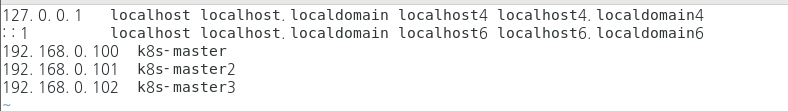
[root@localhost /]# systemctl stop NetworkManager

[root@localhost /]# systemctl start NetworkManager

[root@localhost /]# vi /etc/sysconfig/network-scripts/ifcfg-ens33

[root@localhost /]# hostnamectl set-hostname k8s-master
[root@localhost /]# init 6
unny@k8s-master ~]$ su
암호:
[root@k8s-master sunny]# ==>이렇게 바뀜
[root@k8s-master sunny]# ping 168.126.63.1
[root@k8s-master sunny]# yum update -y

또는 vi /etc/yum.repos.d/kubernetes.repo 에서 밑에 복
[kubernetes]
name=Kubernetes
baseurl=https://packages.cloud.google.com/yum/repos/kubernetes-el7-x86_64
enabled=1
gpgkey=https://packages.cloud.google.com/yum/doc/yum-key.gpg https://packages.cloud.google.com/yum/doc/rpm-package-key.gpg
[root@k8s-master sunny]# curl -s https://get.docker.com | sudo sh
[root@k8s-master sunny]# systemctl enable docker
[root@k8s-master sunny]# systemctl start docker
[root@k8s-master sunny]# vi /etc/docker/daemon.json
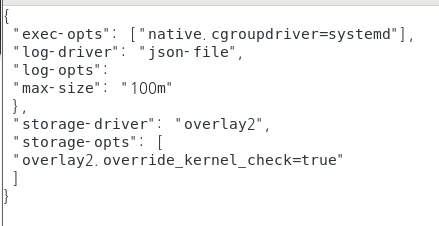
[root@k8s-master sunny]# systemctl restart docker
오류나서 shutdown -r now
'네트워크 수업 > 쿠버네티스' 카테고리의 다른 글
| 쿠버네티스 23.06.02 (0) | 2023.06.02 |
|---|---|
| 쿠버네티스 23.05.25 (0) | 2023.05.25 |


댓글