참고 : https://m.blog.naver.com/PostView.naver?isHttpsRedirect=true&blogId=jga0674&logNo=220910072181
WAN에 PPP Frame-Relay
*FR(프레임릴레이 스위치)
*DLCI = 연결지향 프로토콜이다. (16번~1007번). 프레인릴레이가 자동으로 할당되지만 자동을 막고 수동으로 할당하는게 맞다.
*PVC = 가상선. 논리적인 채널//출발지부터 목적지까지의 DLCI조합// PVC 1개당 DLCI 2개(402번과 204번 이런식으로)
(show frame-relay pvc 명령어 = LMI가 PVC상태도 알려줌. ACTIVE=정상. INACTIVE=출발지의 인터페이스와 직접 접속된 프레임 릴레이 스위치간에는 이상이 없지만, 그 이후의 어느 구간에서 문제가 발생. DELETED =없는 DLCI번호 사용)
논리적으론 스위치를 거쳐가는것. 물리적으론 그냥 안거치고 가는것.
*LMI = 프레임 릴레이 장비간에 사용되는 프로토콜. 사용가능한 DLCI 번호 요청. PVC상태 알려줄때 사용. 종류에는 ansi, q933a, cisco(기본값) 가 있다.
+)따로 공부 추가
*DCE = LMI를 통해 DLCI번호를 할당해주는 장비
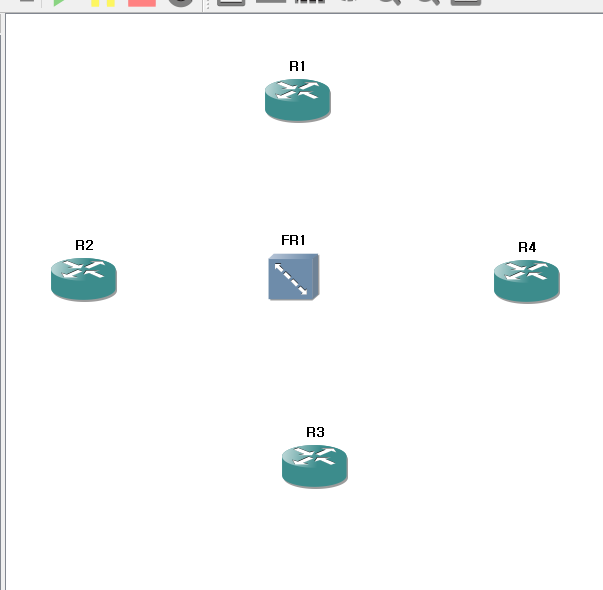
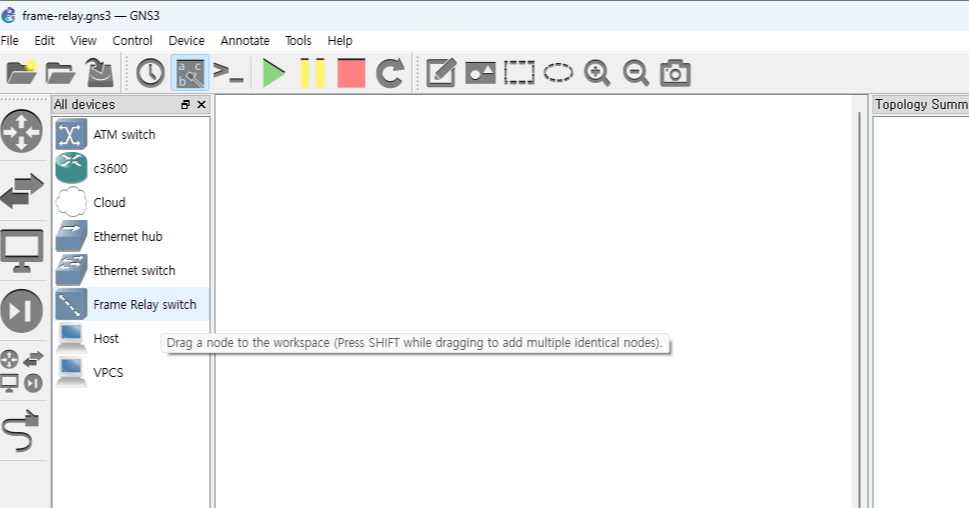
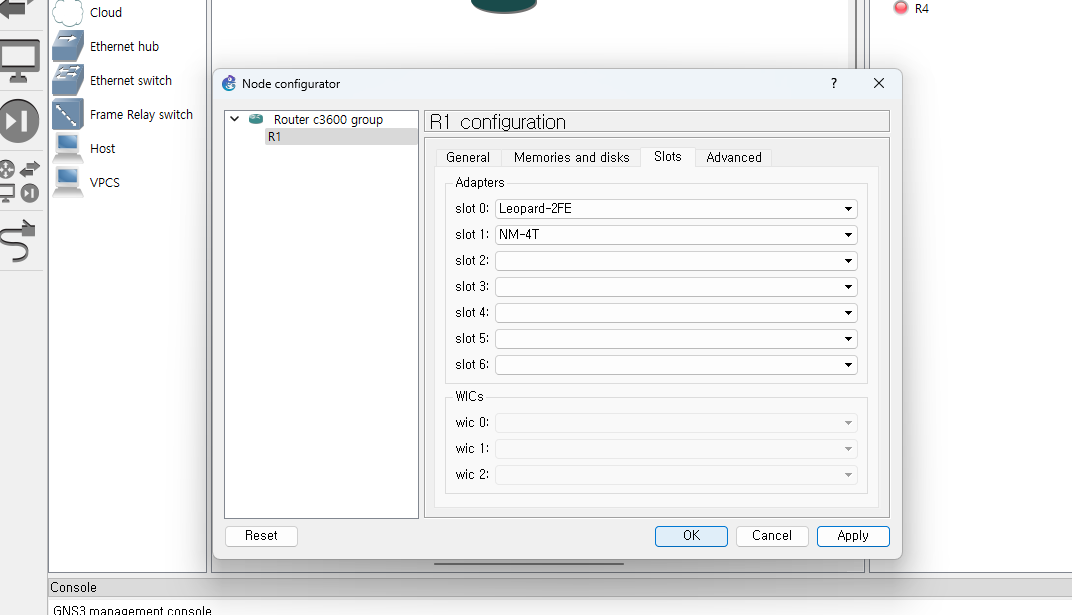
라우터에 붙어있는것은 LAN
그림처럼 저렇게 붙어있는것은 WAN
물리적으로 2가닥만 나눈다.
## DLCI 채번규칙
출발지 라우터 번호 : DLCI = 목적지 라우터 번호 : DLCI

destination 라우터번호
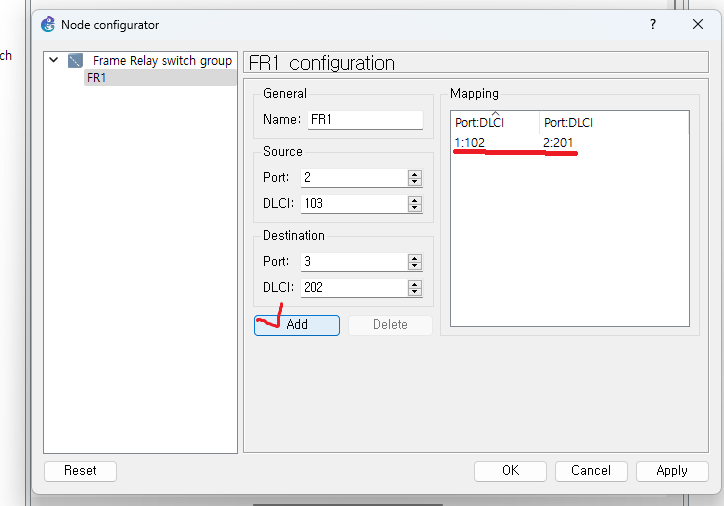
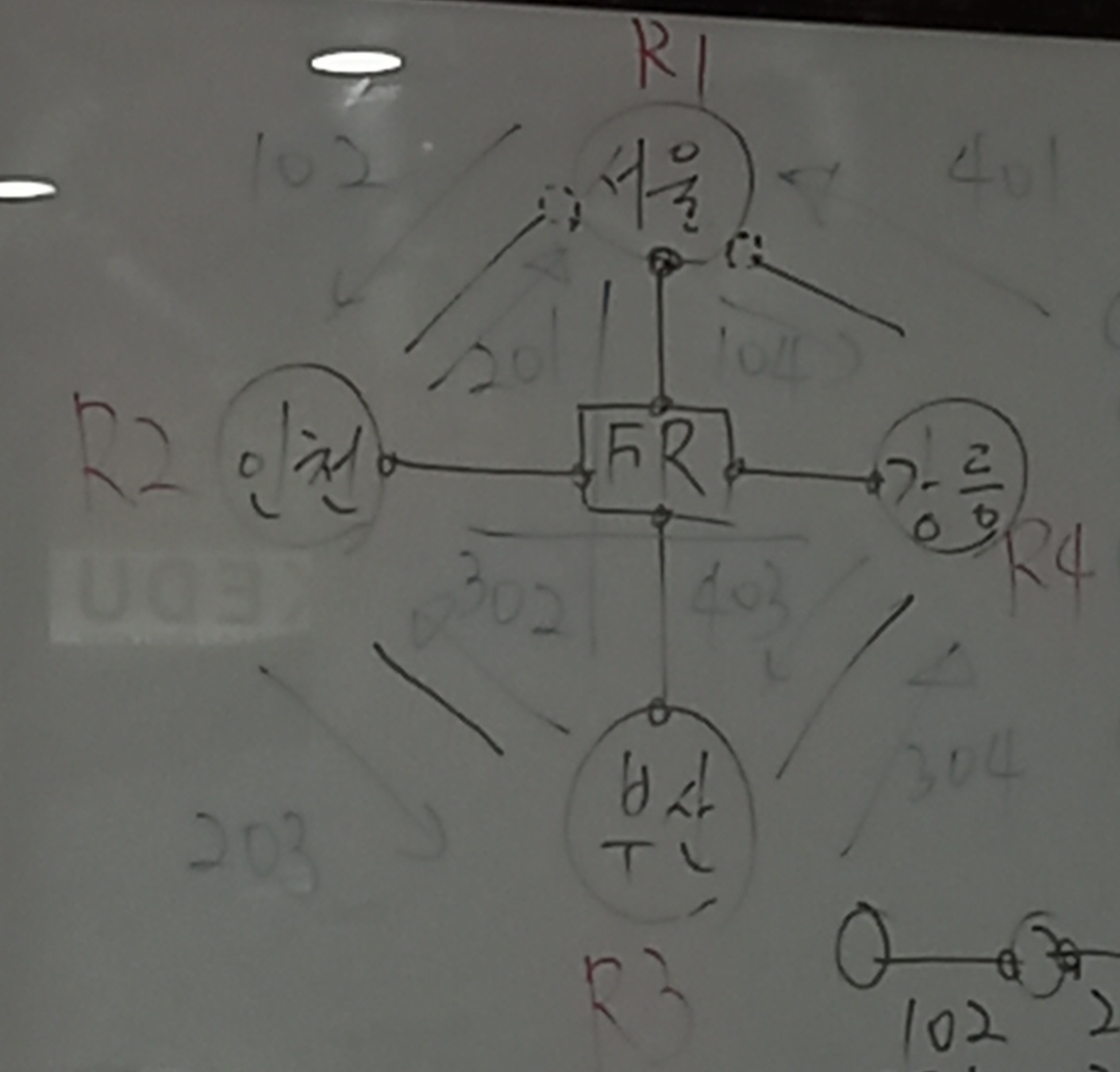
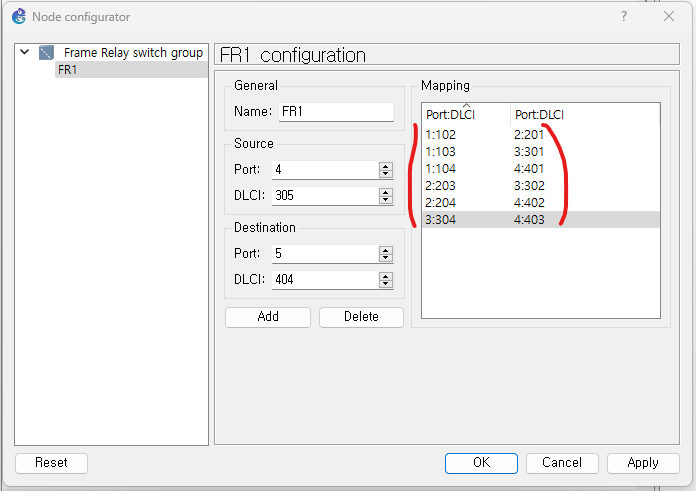
PVC(왕복차선)이 6개다! - 물리적으로 연결
이제 선 연결 가능
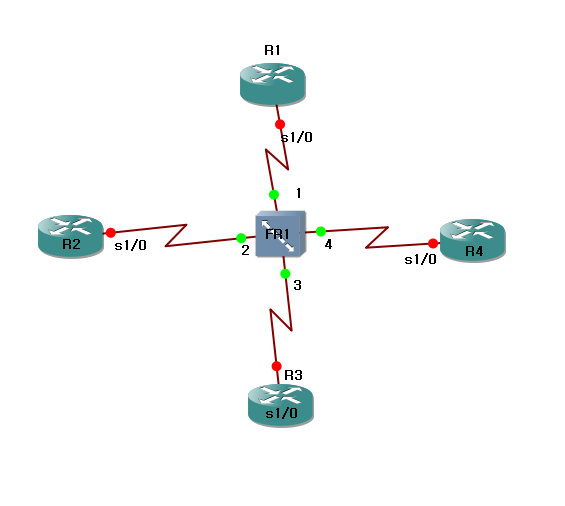
PVC(물리적)은 잊고 논리적인것을 다룰것임
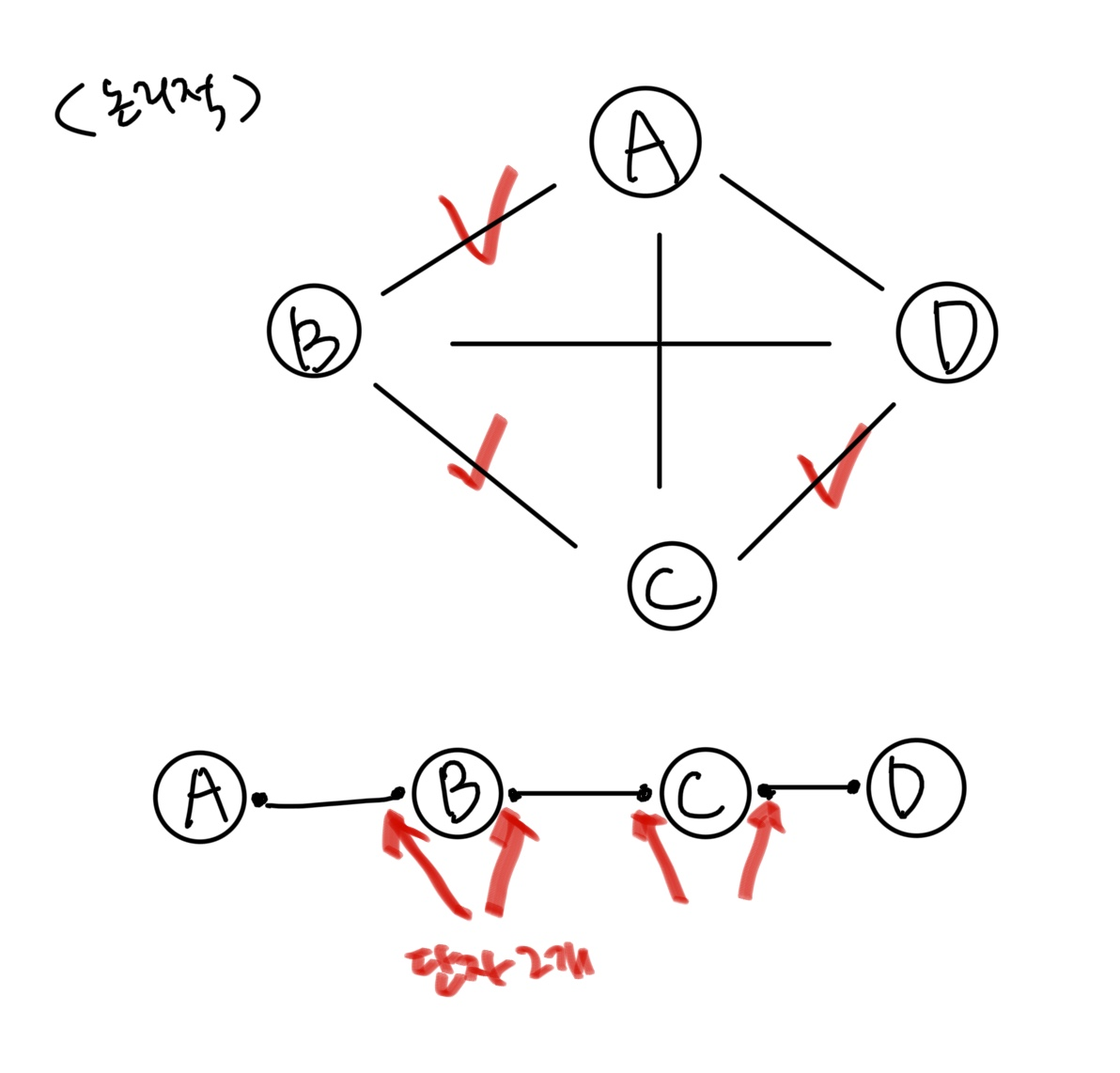
#WAN 구간 논리단자 나누는 기준 <<이거만 암기하자>>
1. 주 인터페이스와 멀티포인트는 동격이다.
2. 상대가 하나 이상일 경우 p-to-p(1:1구조), p-to-multi(단자 하나에 여러개 연결) 뭐든 쓸 수 있다.(상대 멀티로 맞출수 있음)
3. 상대가 둘 이상일 경우 p-to-multi 만 쓸 수 있다.
**나누지않은 인터페이스를 주 인터페이스라고 한다.
서울의 인터페이스는 s1/0이다. 나누지않은 물리적인 인터페이스 = 메이저 인터페이스
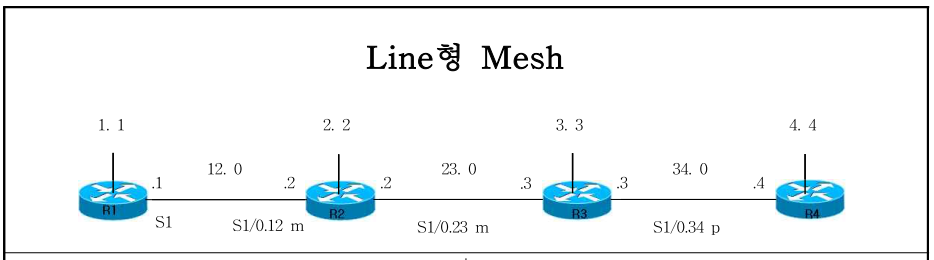
R1#confi ter
R1(config)#int s1/0
R1(config-if)#no shut
R1(config-if)#ip add 1.1.12.1 255.255.255.0
R1(config-if)#end
R1#show ip int
R1#show ip int bri
Interface IP-Address OK? Method Status Protocol
FastEthernet0/0 unassigned YES unset administratively down down
FastEthernet0/1 unassigned YES unset administratively down down
Serial1/0 1.1.12.1 YES manual up down
Serial1/1 unassigned YES unset administratively down down
Serial1/2 unassigned YES unset administratively down down
Serial1/3 unassigned YES unset administratively down down
R1#
//encapsulation과 루트설정 주인터페이스에서 해준다. ip와 mapping은 서브인터페이스에서 한다.
//R1(서울)은 주인터밖에 없어서 서브인터에 넣는것까지 다 한다.
R1(config)#int s1/0
R1(config-if)#encapsul frame
R1(config-if)#no fram inver
R1(config-if)#clock rate 64000
R1(config-if)#frame map ip 1.1.12.2 102 broad
R2#confi ter
R2(config)#int s1/0
R2(config-if)#no shut //no shutdown은 주인터페이스에만 해준다
R2(config-if)#end
R2#show ip int brie
Interface IP-Address OK? Method Status Protocol
FastEthernet0/0 unassigned YES unset administratively down down
FastEthernet0/1 unassigned YES unset administratively down down
Serial1/0 unassigned YES unset up down//우리가 쓸것
Serial1/1 unassigned YES unset administratively down down
Serial1/2 unassigned YES unset administratively down down
Serial1/3 unassigned YES unset administratively down down
R2#
R2(config)#int s1/0
R2(config-if)#encapsulation frame-relay //서브넷을 나누려면 encapsulation을 먼!저! 해야한다.
//frame-relay 헤더를 붙이겠다는 뜻.
R2(config-if)#no frame inverse-arp // LMI를 그냥 두면 R1과 R2의 정보 전부 매핑해버린다.
//frame-realy inverse-arp = 라우터가 VC와 동적으로 프로토콜 주소를 할당
//DSI넘버를 알려주는 행위 = inverse arp →이럼 안되기에 no해줌
R2(config-if)#clock rate 64000 //DSU를 안쓰기때문에 모든 라우터에 전부 clock을 줘야한다.
R2(config)#int s1/0.?
<0-4294967295> Serial interface number //42억개 만들수 있다는 뜻.
R2(config)#int s1/0.12 m //1과 2사이에 있는거라 12 를 씀.
//m쓰는 이유 : 상대가 주인터페이스이기 때문에 다른 하나는 멀티포인트를 써야한다.
R2(config-subif)#ip add 1.1.12.2 255.255.255.0
R2(config-subif)#frame map ip 1.1.12.1 201 br
//프레임 릴레이상 매핑하는 아이피는 1.1.12.1이고 201국도를 탈거다.
//라우터가 브로드캐스트 또는 멀티캐스트를 쓰기때문에
R2(config-subif)#end
R2#wr
//2와 3을 연결해주는 라우터 입력
R2#confi t
R2(config)#int s1/0.23 m
R2(config-subif)#ip add 1.1.23.2 255.255.255.0
R2(config-subif)#fram map ip 1.1.23.3 203 broadcast //아이피 1.1.23.3으로 203국도 탈거다
R2(config-subif)#do show ip int bri
Interface IP-Address OK? Method Status Protocol
FastEthernet0/0 unassigned YES unset administratively down down
FastEthernet0/1 unassigned YES unset administratively down down
Serial1/0 unassigned YES unset up up
Serial1/0.12 1.1.12.2 YES manual up up
Serial1/0.23 1.1.23.2 YES manual up up
Serial1/1 unassigned YES unset administratively down down
Serial1/2 unassigned YES unset administratively down down
Serial1/3 unassigned YES unset administratively down down//R3
//주인터페이스 먼저
R3(config)#int s1/0
R3(config-if)#encap fr
R3(config-if)#no frame inverse-arp
R3(config-if)#clock rate 64000
R3(config-if)#exit
//서브인터페이스
R3(config)#int s1/0.23 m //2번과 3번사이에 멀티
R3(config-subif)#frame map ip 1.1.23.2 302 broadcast //2번으로 갈거고 302국도 탈거임
R3(config-subif)#exit
//3과 4국도
R3(config)#int s1/0.34 p //3번과 4번 은 p to p이기때문에 p로쓴다.
R3(config-subif)#ip add 1.1.34.3 255.255.255.0
R3(config-subif)#frame-relay interface-dlci 304 //frame inter 304 (ip를 안적어줘도된다.)
//p to p는 어디로 가는지 한줄밖에 없기 때문
////////////////////
R3#show ip int brie
Interface IP-Address OK? Method Status Protocol
FastEthernet0/0 unassigned YES unset administratively down down
FastEthernet0/1 unassigned YES unset administratively down down
Serial1/0 unassigned YES unset up up
Serial1/0.23 1.1.23.3 YES manual up up
Serial1/0.34 1.1.34.3 YES manual up up
Serial1/1 unassigned YES unset administratively down down
Serial1/2 unassigned YES unset administratively down down
Serial1/3 unassigned YES unset administratively down down
R3#show fram map
Serial1/0.34 (up): point-to-point dlci, dlci 304(0x130,0x4C00), broadcast
status defined, active
R3#conf t
Enter configuration commands, one per line. End with CNTL/Z.
R3(config)#int s1/0.23
R3(config-subif)#no fram map ip 1.1.23.2 302 br
Only frame-relay interface-dlci command should beused on point-to-point interfaces not frame-relay map
R3(config-subif)#no ip add
R3(config-subif)#shut
R3(config-subif)#ip add 1.1.23.3 (아예 다른 아이피 주소를 써야한다.loopback R1과 R2를 라우팅시키면 R1과2에서 통신이 된다.
//R4
R4#conf t
Enter configuration commands, one per line. End with CNTL/Z.
R4(config)#int s1/0
R4(config-if)#no shut
R4(config-if)#encap fram
R4(config-if)#no fram inver
R4(config-if)#clock rate 64000
R4(config-if)#exit
R4(config)#int s1/0.34 p
R4(config-subif)#ip add 1.1.34.4 255.255.255.0
R4(config-subif)#fram inter 403
R4(config-fr-dlci)#end
##답
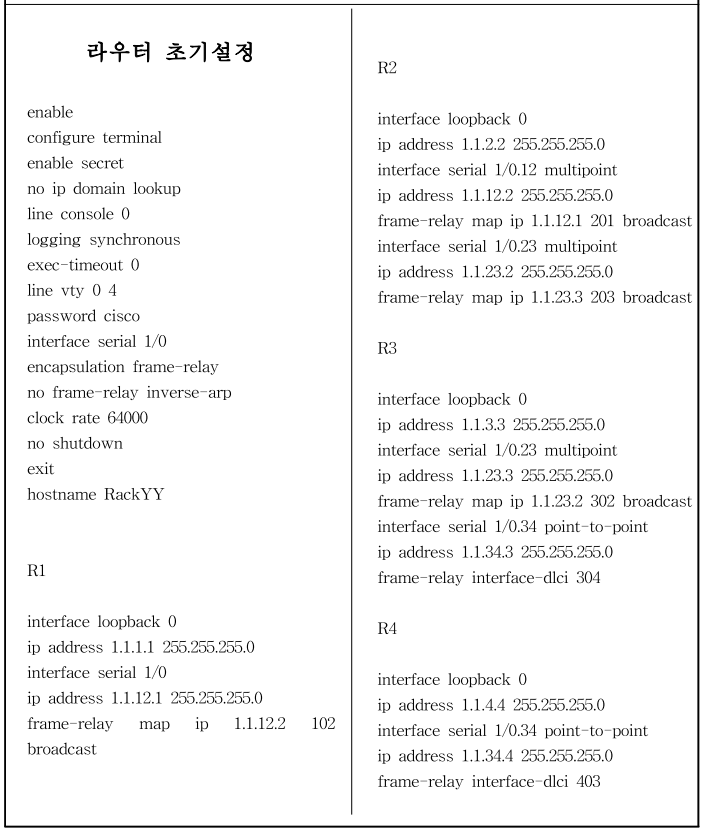
'네트워크 수업' 카테고리의 다른 글
| 트러블슈팅 23.02.22 (0) | 2023.02.22 |
|---|---|
| 실습(어제 했던 거 이어서) 23.02.21 (0) | 2023.02.21 |
| GNS3와 VMware 연결 23.02.20 (0) | 2023.02.20 |
| DNS3 실습 22.02.20 (0) | 2023.02.20 |
| VMware(Virtual Machine) 삭제 설치 방법 (0) | 2023.02.09 |



댓글